preprocess_dl_classifier_images
****
MVT的官方解释是: Preprocess images for deep-learning-based classification training and inference.
预处理图像以进行基于深度学习的分类训练和推理。
就是说,将原始样本(此处是OK 和NG两个文件夹里面的图),做了一个预处理,这个预处理是为了后面的训练做准备的
**
PS:不要把图像的预处理 和 神经网络的预训练 混在一起。 神经网路的预训练是MVT的研发人员做的,和我们没有关系, 我们仅仅是把他们预训练得到的神经网络拿过来用而已
**
preprocess_dl_classifier_images is obsolete and is only provided for reasons of backward compatibility.
New applications should use the general CNN-based procedure preprocess_dl_dataset.
preprocess_dl_classifier_images已过时啦,仅出于向后兼容的原因提供。
新应用程序应使用基于CNN的常规过程preprocess_dl_dataset。
**
我靠这是看玩笑吗,我都没有开始学习preprocess_dl_classifier_images ,这个函数,MVT就告诉我说他已经过时了,晕死。
估计preprocess_dl_classifier_images这个是函数是之前的HALCON版本里面的东西,在19.11里面 或是后续的版本里面 MVT不推荐使用
不过现在还是要稍稍学习一下下,
在MVT帮助文档里面说,用preprocess_dl_dataset代替preprocess_dl_classifier_images。 不过帮助文档里面没有找到preprocess_dl_dataset。
诡异啊。看来还是要把 preprocess_dl_classifier_images搞的清楚一些。
***
This procedure preprocesses the provided images given by Images so that they can be handled by train_dl_classifier_batch and apply_dl_classifier_batch.
Note that depending on the data set, additional preprocessing steps might be beneficial.
The preprocessed images are returned in ImagePreprocessed. The network's image requirements are provided by the DLClassifierHandle.
此过程将预处理由图像提供的图像,以便可以使用train_dl_classifier_batch和apply_dl_classifier_batch处理它们。
请注意,根据数据集,其他预处理步骤可能会有所帮助。
预处理后的图像以ImagePreprocessed返回。 网络的图像要求由DLClassifierHandle提供。
***
The deep-learning-based classifier has certain requirements on the images.
In this procedure, the width, height, number of channels, and image type of each image is adapted accordingly.
To do so, the following types are accepted for the input images: 'real', 'byte', and in case of 'contrast_normalization' equals 'true' also integer-formats.
基于深度学习的分类器对图像有一定的要求。
在此过程中,将相应调整每个图像的宽度,高度,通道数和图像类型。
为此,可接受以下类型的输入图像:“实数”,“字节”,并且在“ contrast_normalization”等于“ true”的情况下,也是整数格式。
**
It is required that all images passed to train_dl_classifier_batch and apply_dl_classifier_batch are provided as returned by this procedure.
For the training, for example, you can do this step at the beginning of your program for all images, or alternatively for each batch that is trained separately.
要求提供传递给train_dl_classifier_batch和apply_dl_classifier_batch的所有图像,并按此过程返回的方式提供。
例如,对于训练而言,您可以在程序开始时针对所有图像执行此步骤,或者对单独训练的每个批次执行此步骤。
The following values for GenParamName are available:
下面得这些变量是需要的, 是一些参数。
* 'domain_handling': By default, it is set to 'full_domain'. Thus, reduced domains of images are ignored and the complete image is preprocessed. You can set it to 'crop_domain' to use the domains that were specified before with, for example, reduce_domain, to crop the images.
*'domain_handling':默认情况下,它设置为'full_domain'。 因此,将忽略图像的缩小域,并对整个图像进行预处理。 您可以将其设置为“ crop_domain”,以使用之前指定的域(例如reduce_domain)来裁剪图像。
说白了就是将图像里面哪些区域,作为要预处理的区域,一般都是全局的, 当然了,也可以缩小,这样可以提高预处理的效率
* 'contrast_normalization': Depending on the images, it can be beneficial for the deep classification to apply a contrast normalization. If 'contrast_normalization' is set to 'true', the gray values of every image are scaled to the maximum value range. The default is 'false'.
*'contrast_normalization':根据图像,对深度分类应用对比度归一化可能会有所帮助。
如果将“ contrast_normalization”设置为“ true”,则将每个图像的灰度值缩放到最大值范围。 默认值为“ false”。
字面意思明白了,不过深层次意义不明白
It is recommended to check the output images of this procedure to verify that they are suitable for a successful training of a classifier. For example, if after zooming defects on the images are no longer discernible, you have to choose a better image segment, where the defects are more prominent in the image.
建议检查此过程的输出图像,以确认它们适合成功训练分类器。
例如,如果在缩放后无法再识别图像上的缺陷,则必须选择一个更好的图像段,其中缺陷在图像中更加突出。
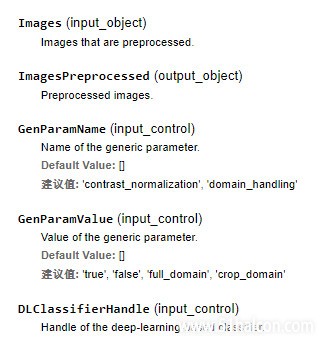
|